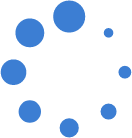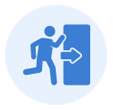Ready to leave?
Oops ! Condition name you have entered is invalid.
Please confirm your email address and try to login again.
This account has been deleted. do you want to restore it?

Validate your email
A verification link will be sent to within the next 2 minutes. Please click it to validate your e mail.
*If you didn't get the link, please check your spam folder
Welcome to Aposbook,
As a registered user, you can benefit from the various free tools and services that we provide.
All you need to do is log in to start discussing with others, interacting, asking questions, and sharing your point of view about the various topics.
You can also write reviews and testimonials about any natural solution you have tried and share your experience. Your feedback can be very helpful.
If you are a health expert, you can add information about any topic or suggest text edit. You can also publish content, including articles and videos, about any topic from the related library section.
Together we can help.
The Aposbook Team
Forgot Password?
A validation link will be sent to you by email. Please confirm your address to log in
*If you didn't get the link, please check your spam folder
Please log in to use this feature
Your account has been suspended because you have violated our code of conduct. If you think this was a mistake, you can contact us by email at: support@aposbook.com "Contact us" form.
Success! Thank you for your feedback. Your contribution can make a difference. Together we can help each other.


What you should do for Back Pain

Optimize your workstation for Back Pain
Sitting for long hours behind a desk can put lot of pressure on the lower back and spine especially if the posture is bad. This may cause muscle stiffness and pain across the body. An ergonomically designed workstation is crucial for managing and preventing back pain, especially if you spend long hours sitting. Poor workstation ergonomics can lead to poor posture, muscle strain, and discomfort.
By making adjustments to your workspace, you can promote better posture, reduce strain on your back, and enhance overall comfort during work. Proper workstation setup helps maintain spinal alignment and prevents repetitive strain injuries, contributing to long-term back health.
Tips for Setting Up an Ergonomic Workstation
- Chair and Desk Height: Adjust your chair so that your feet are flat on the floor and your knees are at a 90-degree angle. Your desk should be at a height where your elbows are also at a 90-degree angle when typing. This helps maintain proper posture and reduces strain on your back and neck.
- Supportive Chair: Use a chair with good lumbar support that conforms to the natural curve of your lower back. An adjustable chair allows you to modify the height and angle to support your spine properly.
- Monitor Placement: Position your monitor so that the top of the screen is at or just below eye level. This prevents straining your neck and shoulders. The monitor should be about an arm’s length away to avoid leaning forward.
- Keyboard and Mouse Position: Keep your keyboard and mouse close enough so that you can use them comfortably with your elbows at your sides and your wrists in a neutral position. Consider using an ergonomic keyboard and mouse to reduce strain on your wrists.
- Frequent Movement: Take regular breaks to stand, stretch, and move around. Incorporate stretching exercises or short walks into your routine to relieve muscle tension and improve circulation.
When to Reevaluate Your Workstation
- Persistent Discomfort: If you experience ongoing back pain despite making ergonomic adjustments, reassess your workstation setup or consult a professional ergonomist for personalized recommendations.
- Changes in Work Routine: If your work tasks or environment change, ensure that your workstation is still suited to your needs. Regularly update your setup to accommodate any changes in your work routine or posture requirements.
0